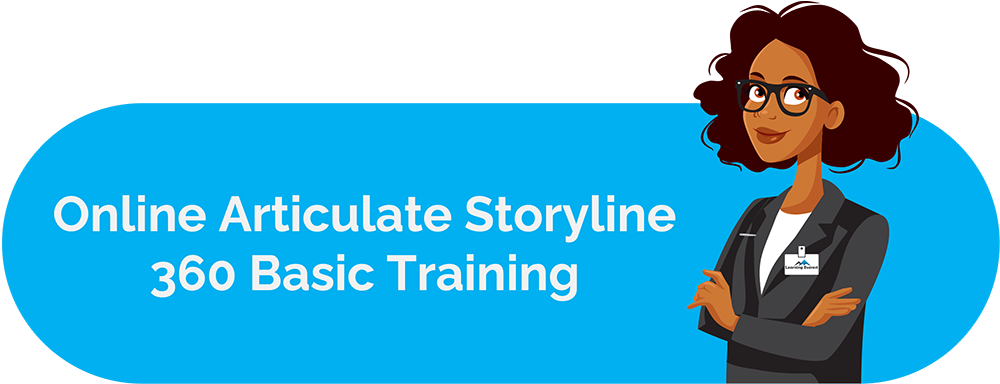Mobile devices have become central to modern living. They permeate every aspect of human life, from leisure to learning. This learning takes place in a number of ways, like Google searches, social media content, and through apps specifically dedicated to eLearning. Thus, users today are highly accustomed to gaining information via mobile devices. With mobile learning (or mlearning), businesses and educational institutions can leverage a widely accessible, just-in-time learning approach to diversify learning offerings and enhance learning outcomes. This article will look at several strategies you can use to ensure mobile learning knowledge retention.
Table of Contents
What Facilitates Knowledge Retention?
Humans don’t retain everything they encounter or engage with. Hence, an optimal learning event needs to have certain conditions and characteristics that facilitate effective knowledge retention. These include:
- Learner interest and motivation
- Repetition of key concepts
- Multimodal learning that engages various senses
- Learning that builds upon learners’ existing knowledge and experiences, whenever possible
When these conditions are met, learners are more engaged in the learning event and pay more attention to it as a result. Their mind tunes out all distractions and shifts its focus to the information being presented to them.
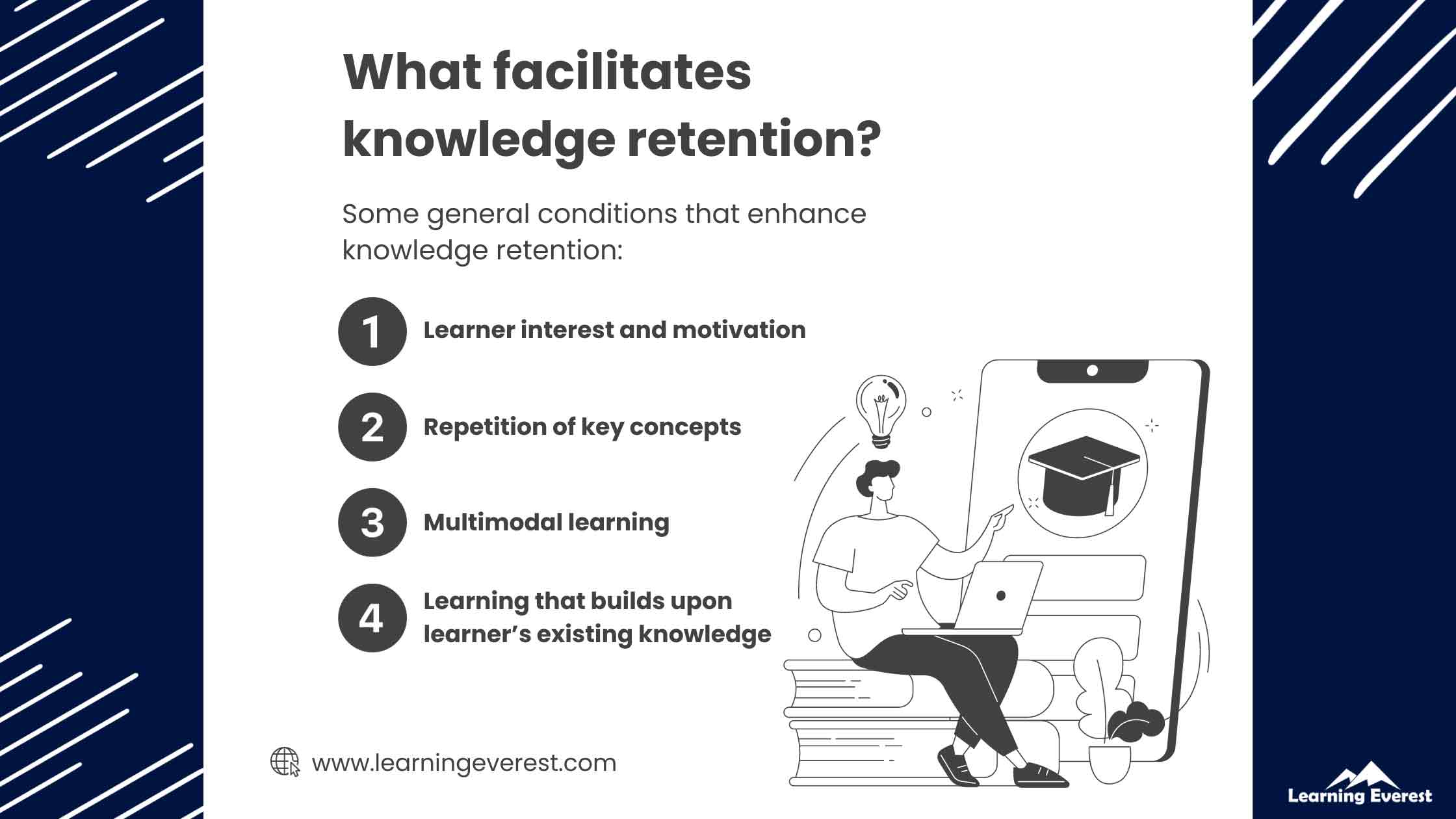
What Facilitates Knowledge Retention
To ensure mobile learning knowledge retention, the learning experience should contain some or all of these characteristics.
Strategies for Mobile Learning Knowledge Retention
Mobile Learning Knowledge Retention Strategy #1: Keep it Snappy and Crisp
Although many eLearning platforms today offer full-fledged courses on mobile devices, smartphones are not the appropriate medium for heavy, in-depth learning.
Typically, users skim or passively consume content for its main gist on mobile phones instead of giving it their full attention. Additionally, a mobile phone’s dimensions and functionalities are not optimized for content-heavy screens, which can lead to cognitive overload.
Due to this, keeping your mLearning content snappy and crisp is recommended for maximizing knowledge retention.
This can include:
- The use of short sentences
- Paragraphs that don’t exceed the screen size
- Bulleted lists
- Accordions for visual structure and breaking up information into shorter chunks
Short content facilitates mobile learning knowledge retention because:
- It maintains high learner motivation and interest
- It is repeatable, encouraging learners to return to it for a quick review when necessary
Mobile Learning Knowledge Retention Strategy #2: Keep it Contextual
Another great way to ensure mobile learning knowledge retention is by keeping the learning contextual and relevant to the learners.
Some ways to make mLearning contextual are:
- Using short examples to supplement key points
- Presenting short comics or videos with a relatable narrative or scene
- Referencing things that learners can connect with (for example, their job post or field of work)
- Build on learners’ existing knowledge and experiences to highlight new information
By fine-tuning the course content to fit your learners, you provide them with a more immersive learning experience that they can connect with. Being able to identify and associate with the content makes it stick for longer.
Mobile Learning Knowledge Retention Strategy #3: Use Multimedia
Multimedia is a tried and tested way to grab users’ attention on a mobile device, and mLearning is no exception.
Multimedia facilitates multimodal mLearning by presenting learners with stimuli that engage multiple senses. When done right, multimedia also emotionally engages learners, making learning more impactful.
- Images, illustrations, diagrams, etc. are great tools for condensing complex information into a visual format. This makes room for shorter verbal content and presents information in an easily understandable way. For learners who are more visual, this has the added benefit of becoming instantly encoded in their memories.
- Audio is a very versatile multimedia tool for mLearning. It can be used to add voiceovers to videos and courses, eliminating the need for the learner to rely on visual information alone, thereby reducing cognitive overload. Audio podcasts or session recordings also facilitate learning-on-the-go. Additionally, audio can be used to improve an mLearning course’s UX through sound effects to indicate different actions so the learners know how to interact with the course.
- Videos have a myriad of uses in mLearning. You can distribute videos to learners via links, on group chats, via an LMS, or by letting them download it to their devices. More importantly, videos are another potent tool for mobile learning knowledge retention. Like images, videos provide a medium for condensing detailed content. Videos, however, are audiovisual in nature. They are great for demos, simulations, crash courses, and can even serve as asynchronous VILT. The animations, objects, and people in the video keep learners engaged and provide an avenue for connecting with the content.
Thus, multimedia effectively creates the necessary conditions for learning retention by being multimodal and increasing learner interest and motivation. Depending on the content, it can also build upon learners’ existing knowledge and experiences. Learners can also easily revisit content like images, videos, and podcasts.
Mobile Learning Knowledge Retention Strategy #4: Incorporate Tactile Interactivity
Users need to interact with their mobile phones to carry out certain goal-directed actions, such as making a phone call or clicking a picture. These kinds of interactions can also be incorporated into mLearning to make it engaging and memorable.
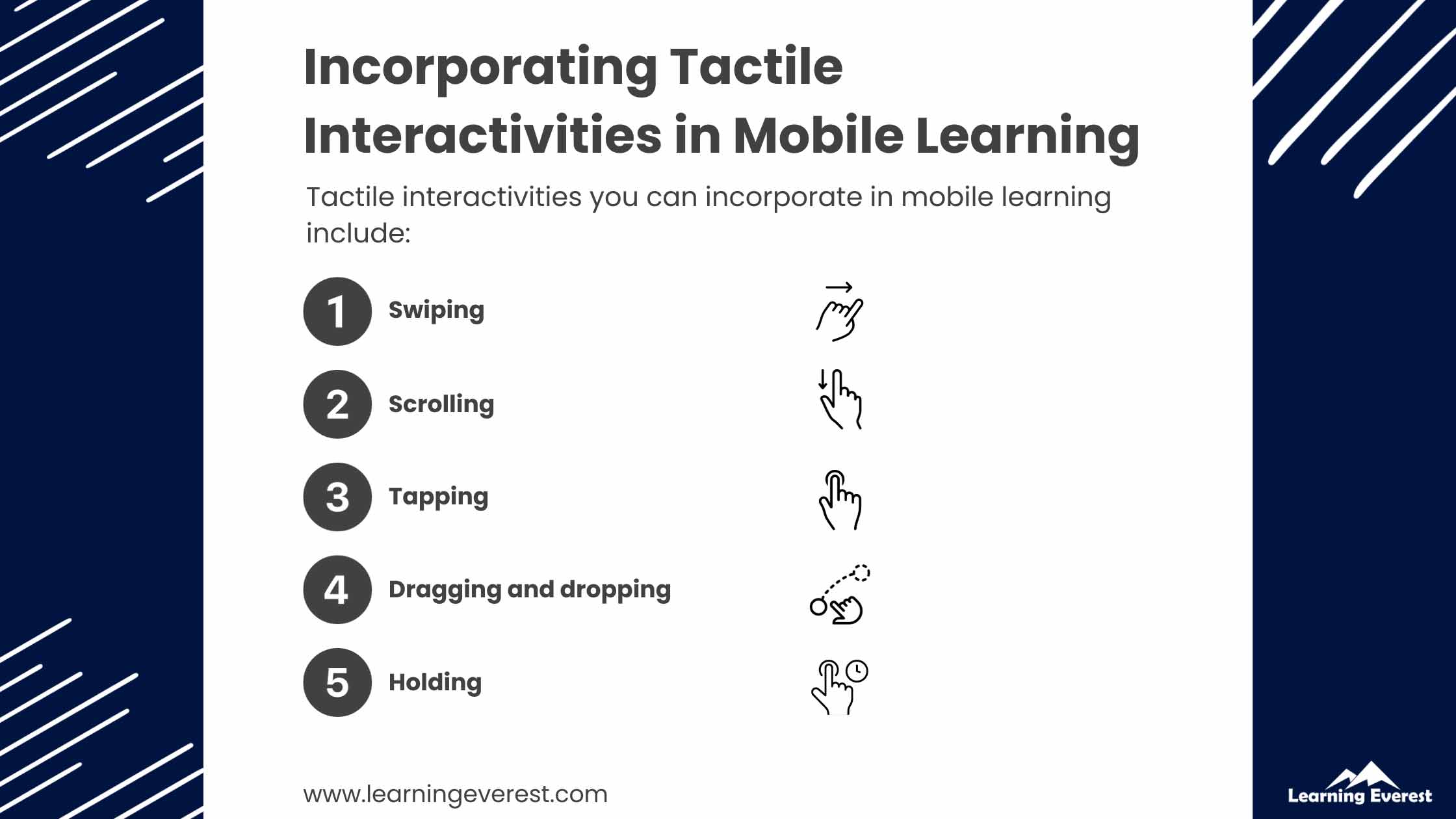
Incorporating Tactile Interactivities in Mobile Learning
These include swiping, scrolling, tapping, sliding, dragging, dropping, or holding.
- Swiping can be incorporated into mLearning using picture galleries, PDFs, e-flashcards, slideshows. It’s a smooth and intuitive action that makes consuming content a little more interesting than just statically scrolling through it. Swiping animations can be used to help learners draw a clearer distinction between each screen. This allows IDs to create self-contained screens or panels that focus on a single topic, improving mobile learning knowledge retention.
- Scrolling is the most common way users interact with mobile devices, making it a simple and straightforward function. Scrolling can be incorporated for simplicity. Micro-animations and well-proportioned screen elements can be used to make a scroll-based course more interesting for learners so they focus more and retain more information.
- Tapping can be incorporated in game-based learning to unlock or enter levels, or to interact with multimedia. For instance, functions like play and pause are commonly done through taps or clicks. Knowledge checks and quizzes also use taps for submitting responses.
- Dragging and dropping can be used for quizzes and activities. Drag and drop functions are highly interactive and usually involve some level of set-up or a goal. Hence, drag and drops, apart from being tactile, also motivate learners and can be used to build more complex settings and backdrops for quizzes and activities.
- The hold function, like tapping and drag and drops, can be used in gamified and scenario-based learning. They can also be used for hyperlinks.
Tactile interactivities are excellent tools for keeping learners engaged and focused as they reduce the likelihood of passive consumption. They include learners in the learning process by prompting them to participate with their actions.
Tactile learning, when used beyond the bounds of just scrolling and swiping to consume text and images, makes for an enjoyable learning experience. It is effective because it is multimodal and increases learner interest and motivation. Additionally, tactile elements can easily be incorporated into quizzes, exercises, and activities that reinforce concepts. In other words, tactile interactivities create favorable conditions for mobile learning knowledge retention.
Conclusion
Mobile learning can become a valuable asset to businesses’ and institutions’ training regimes. It is a cost-effective and accessible training format that enables establishments to provide engaging and convenient learning to their learners. Additionally, with younger generations taking up more space in society, mLearning can help organizations adapt their training strategies to these demographics for greater effectiveness. Incorporating the tips mentioned in this article will allow businesses to enhance learners’ mobile learning knowledge retention by taking advantage of its functionalities.
Infographic
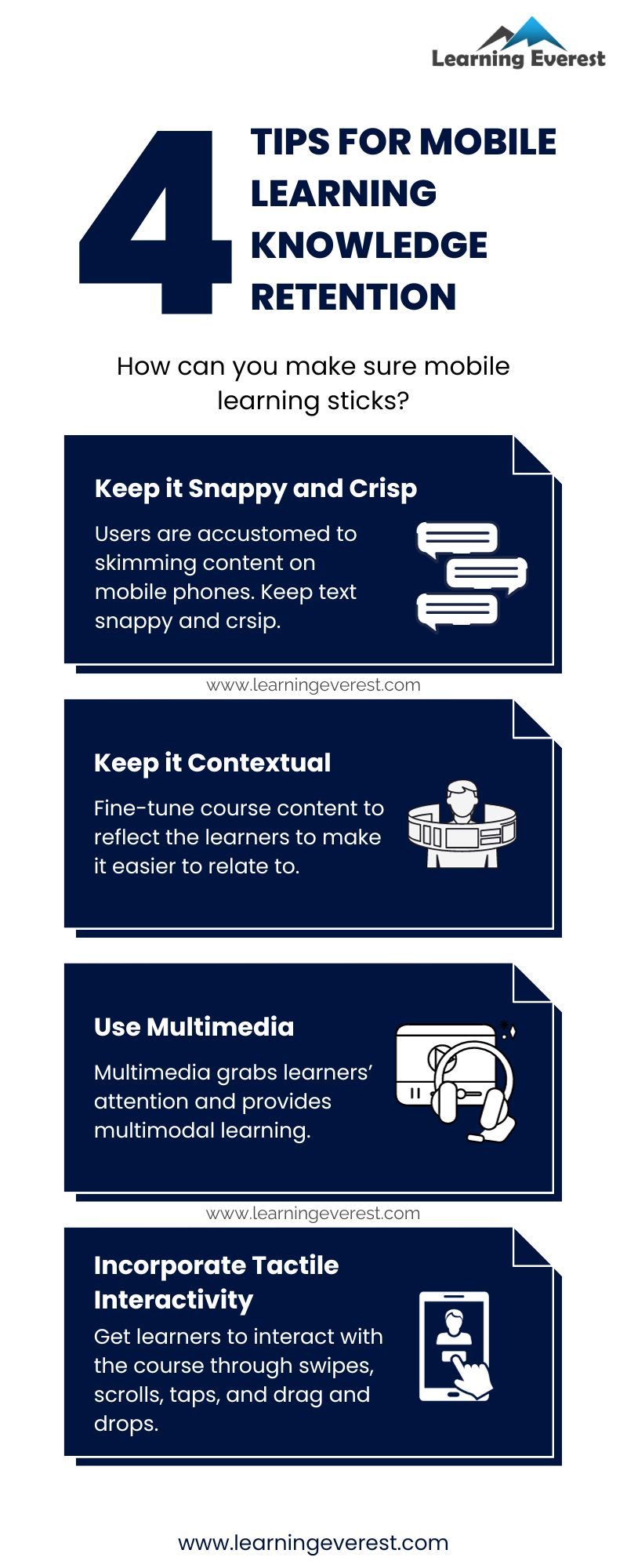
4 Tips For Mobile Learning Knowledge Retention
Knowledge Check!
Frequently Asked Questions (FAQs)
What are the conditions and characteristics for mobile learning knowledge retention?
- Learner interest and motivation
- Repetition of key concepts
- Multimodal learning that engages various senses
- Learning that builds upon learners’ existing knowledge and experiences, whenever possible
Which training strategies are best for mobile learning knowledge retention?
Some strategies you can use to boost mobile learning knowledge retention are:
- Keeping the content crisp and short
- Keeping the learning contextual to learners
- Using multimedia
- Using tactile interactivities