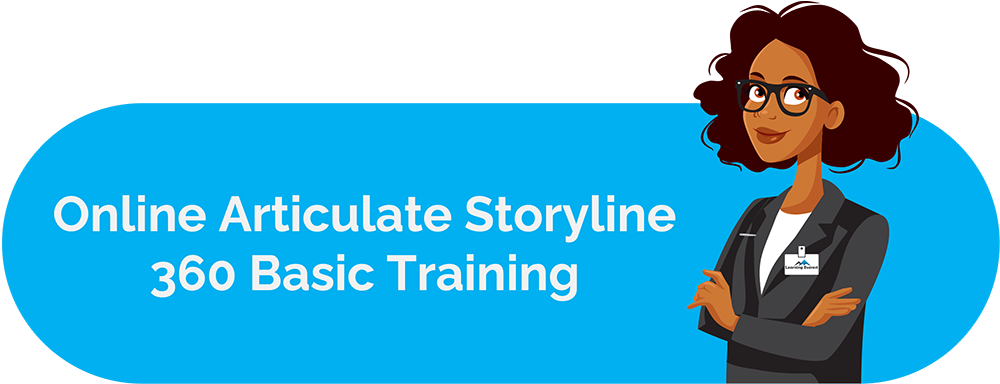Unlike classroom learning, the virtual learning journey does not have a teacher whom you can instantly ask questions, who will scold you if your focus wanders, and in whose class, you have to keep your eyes wide open even if you are bored. The virtual learning journey occurs from self-motivation and the willingness to upskill or reskill yourself. You are in charge of choosing how much you want to learn at one go.
Table of Contents
- How Can an Instructional Designer Improve the Virtual Learning Journey?
- 1. Create Some Build-Up Before the Course Begins
- 2. Add Objectives (and stick to them!)
- 3. Keep the Learner Glued (with clickables and interactivities – just pressing next might bore them and skip important content)
- 4. Engage with New Information
- 5. Visually Demonstrate
- 6. Apply the Learnings
- 7. Space for Refection
- 8. Have Knowledge Checks
- 9. Provide Resources
This is why the instructional designer’s job is to ensure that there is value addition in the time a learner chooses to devote to remembering, understanding, and applying the concepts in their daily lives.
How Can an Instructional Designer Improve the Virtual Learning Journey?
The secret lies in their ability to design a course that will keep you engaged. The course must provoke the learner with questions that linger in their mind even after they have paused their learning for the day. The learner must interact with the course and at the same time be able to take something back from it.
Keeping all this in mind, let’s begin at the beginning and walk you through ways to design a course to help improve the learner’s virtual learning journey.
1. Create Some Build-Up Before the Course Begins
Often the learners are asked to take a course by their employers or decide to take one by reading the description. They might not be aware of what expectations to keep from the course. You can add videos and splash screens before the course officially begins. These are short snippets that can set the scene for the course. These should not be too long – somewhere between 1-2 minutes works well. Questions can accompany them. The learner will understand that these questions will get answered once they have completed the course.
Another approach you can take is to ask the learner to answer a question. Record their answer. Once they have completed the course, ask the question again. After they respond, reveal the previous answer. The learner will be allowed to compare both answers and understand how the course has contributed to a better understanding of the topic.
2. Add Objectives (and stick to them!)
Once the learner has begun their virtual learning journey, present them with learning objectives. By the end of the course, the learner should fulfil a set of goals. You can take a look at the verbs used to design the objectives from Bloom’s Taxonomy. The learner knows that they are taking the course to upgrade or brush up on their knowledge. These objectives provide them with a renewed purpose for taking the course. Once they have completed the course, fulfilling all the objectives will add to the learner’s sense of accomplishment.
3. Keep the Learner Glued (with clickables and interactivities – just pressing next might bore them and skip important content)
As we mentioned before, no teacher will scold you when your mind wanders as you look out the window in the virtual learning journey. The instructional designer’s task is to design a course that will keep the learner interested throughout the course. The best way to reinforce this is to make the course interactive. Instead of content being presented on the screen in a monotonous way, mix up the presentation to hold the learner’s attention. Add interactions like tabs, icons to click on, sliders, and similar things. Having clickables ensures that the learner does not simply start the course and go away.
To ensure that the learner stays throughout, you can also disable the Next button until the timeline in which the content will appear is completed or all the interactivities have been clicked on and visited.
4. Engage with New Information
The virtual learning journey can be made engaging by ensuring that there is a mix in the type of content that the learner consumes. While clickables are a great way to keep the learner interested, make sure that you don’t keep repeating the same interactivity throughout the course. Have different types of clickables and mix them up. You can also use images and videos along with the clickables.
The learner must be provided with new content. You have to remember that while your content will be unique, it can also be known information for some people. This can be data, case studies, and examples to make the course relatable and interesting. Examples and case studies consistently reinforce the idea that the course is relevant in real life. These interest the learner further and help them grasp the content of the course better.
5. Visually Demonstrate
Instead of just listening, hearing, and assimilating facts, give the learner scenarios or videos to demonstrate the content visually. Videos are good to help understand how something works. You can also use alternate visually appealing approaches.
For example, you need to show the learner how a pump works. You can use a labeled graphic to highlight the different parts and explain how each part works. You can also have these labels and explanations appear in a timeline so that the learner understands the sequence of things. Otherwise, you can provide a video to the learner which explains the workings of the pump.
Using scenarios is also great to help learners associate the content with their daily lives. Scenarios have a background, characters and dialogues involved. The learner is given a situation and then given options. They are asked to choose their path based on their learnings. This helps learners associate what they have learned by placing it in a context similar to reality.
6. Apply the Learnings
One of the primary reasons for taking a course is to ensure that the learner can apply the knowledge practically once the course ends. If you take just a textual or visual approach in teaching the learners but pay no attention to whether or not they can apply it, then it might so happen that the latter is not possible. It is challenging for instructional designers to ensure that the knowledge can be transformed to practical use. There are some ways you can try to stimulate the learner to a practical situation, such as by using scenarios as we saw in the previous section. You can also ask them to perform some tasks and record their observations and experience.
Another approach would be to provide the learner with a project. You can ask the learner to carry out tasks based on what they have learned and work on the project. It can be something that the learner has to build on throughout the course. They could be asked to write about it, blog, create a video, code, and so on. There will be courses where this approach cannot be taken, for example, unless there is an opportunity to work in an industry. Then you can then work with scenarios to test the learner’s progress.
7. Space for Refection
Once the learner has completed a course, they should ponder upon it for an extended period. Reflection over what they have learned will help them recall the course easily later. You can also ask the learner to maintain a journal or provide them with space for an e-journal. Ask thought-provoking questions where the learner can reflect on what they have learned.
You can also end each module with several questions that ask them to reflect. These can be based on what they have learned, what steps they can take, how they view the subject, and so on. The learner must be able to analyze their learnings so that if someone asks them what they have learned, they will be able to explain it to them clearly. There can also be discussion prompts and chat rooms where learners can discuss and help each other.
8. Have Knowledge Checks
Knowledge check questions are short assessments that can be placed at strategic locations in a course. You can use these to test the learner based on what has been covered in the course. It helps the learner understand whether the content has been fully understood. If the organization providing the course requires so, you can also add a passing score. The learners can revisit modules if they cannot answer the questions correctly.
The learner must receive feedback after answering a question. They should know what makes the answer correct or what aspect they missed that gave them an incorrect response. This is a reflective way to know what’s wrong or lacking and help the learner improve.
9. Provide Resources
Some courses are prolonged, and it won’t be possible for the learner to take the whole course repeatedly. You can then provide the learner with resources. These can be linked to podcasts, videos on YouTube, articles, books, or manuals. The learner can gloss over them if needed, even after completing the course. Resources are also a perfect space for providing additional information if the learner wishes to know more, but the course duration did not permit adding it directly into the course.