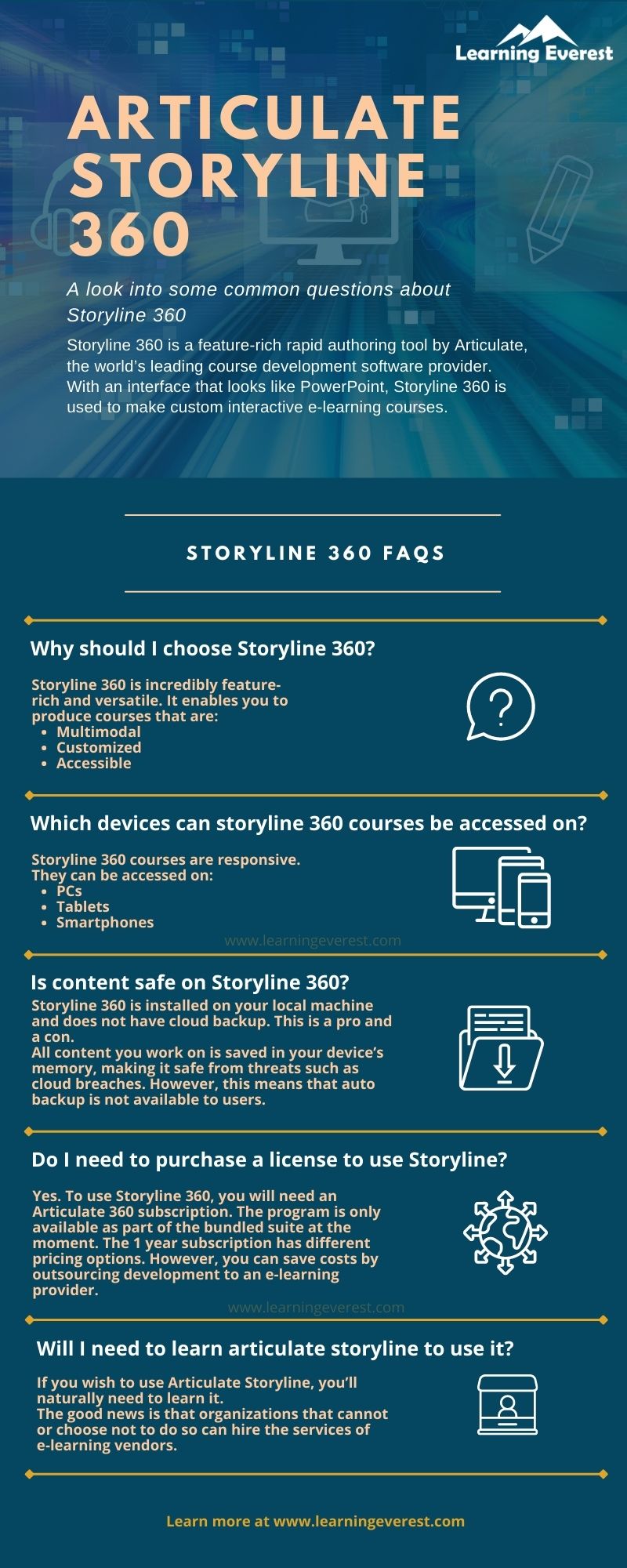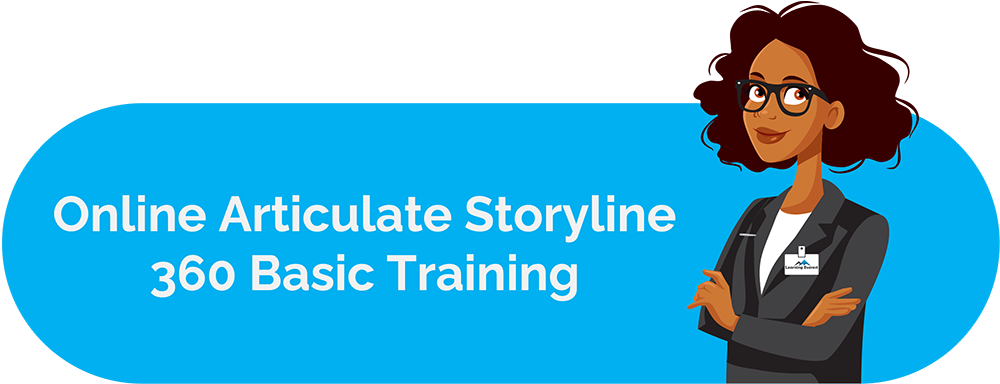Articulate’s e-learning authoring products are the best in the market. Among these, Storyline 360 especially stands out. A whopping 118000 clients, which include all 100 of the Fortune 100 companies, are a testament to the many benefits of Articulate Storyline 360. This rapid authoring tool offers multiple functionalities and effectively caters to most course development needs its users might have. On Storyline 360, users can build anything from a short mobile learning module to a bespoke gamified simulation with complex. However, in this article, we will look at some deeper benefits Articulate Storyline 360 provides by opening up multiple options for course development and delivery.
Table of Contents
- Here are 4 Compelling Benefits of Articulate Storyline 360
- Benefit No. 1: Articulate Storyline 360 Can be Used to Convert Instructor-led Training (ILT) into Self-Paced eLearning
- Benefit No. 2: Storyline 360 has a Wide Range of Accessibility Tools
- Benefit No. 3: Storyline 360 Facilitates Higher Course Completion Rates
- Benefit No. 4: Articulate Storyline Helps Save Training Costs
- Infographic
- Knowledge Check!
- Frequently Asked Questions (FAQs)
- What are the benefits of Articulate Storyline 360?
- What can you do with Articulate Storyline 360?
- How does Articulate Storyline 360 benefit training budget?
Here are 4 Compelling Benefits of Articulate Storyline 360
Benefit No. 1: Articulate Storyline 360 Can be Used to Convert Instructor-led Training (ILT) into Self-Paced eLearning
If your business or institution is making a switch to eLearning for some or all of its training content, Articulate Storyline 360 will come in very handy.
One of the main perks of ILT is its interactive, social component. However, mimicking this in a virtual eLearning setting can be a bit of a challenge.
Thus, adapting ILT to eLearning requires innovative solutions to retain the essence of interaction-based learning activities in a self-paced environment.
However, Storyline 360 has a wide range of tools for addressing this bump in the road.
The sheer number of tools available for adding interactive elements, both social and interface-related, is one of the most significant benefits of Articulate Storyline 360.
To adapt classroom activities, instructional designers can use the following approaches and more:
- Scenarios where learners and involved characters have human avatars
- Scenarios using animated characters
- A fictional virtual instructor that pops up from time to time to deliver and reinforce main points
- Roleplay-based scenarios
- Embedded audio and video recordings from previous instructor-led sessions or new recordings tailor-made for the eLearning version
- Gamified activities and quizzes with detailed and specific feedback
Additionally, with structured and unstructured learning paths for learners, Storyline 360 also ensures learners progress through a course as intended. They cannot skip sections is the SME deems it as necessary learning. Similarly, they can personalize what would otherwise be a linear learning pathway for quicker course completion if some sections are optional.
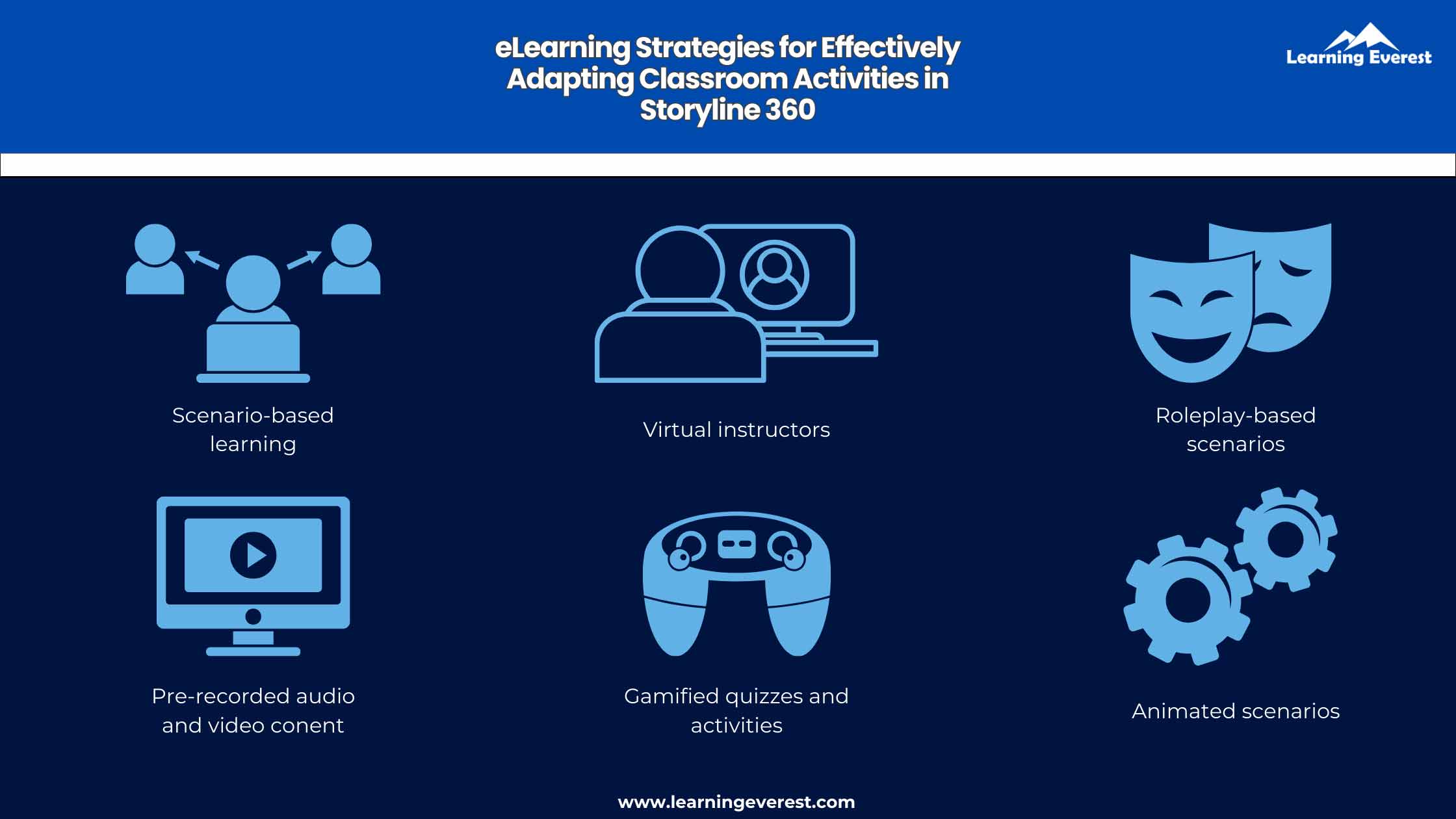
eLearning Strategies for Effectively Adapting Classroom Activities in Storyline 360
Benefit No. 2: Storyline 360 has a Wide Range of Accessibility Tools
Another benefit of Articulate Storyline 360 is the accessibility it offers.
On the one hand, courses designed on this rapid authoring tool are responsive. This means that they can be hosted on different devices such as PCs, tablets, and mobile phones. These courses automatically adjust to the specifications of the device learners use, making them accessible to a wider audience. This allows training providers to reach a wider audience even when they differ in their access to technology.
On the other hand, Articulate Storyline 360 also has an array of features that make products created on this it usable for individuals with disabilities. Its features allow users to create courses that not only comply with established disability standards (WCAG and Section 508) but are also meaningful in the kind of accessibility they provide.
The Articulate Storyline FAQs and help pages have multiple tips and tutorials for designing accessibility into courses. Their “Accessibility Index” combines all accessibility features one can use under one masterlist. Everything from making images accessible to providing accessible quiz results are covered here.
Here are some basic accessibility features you can add to your courses on Storyline 360 if your learner base includes individuals with disabilities:
- Voiceovers
- Simple and readable fonts from their extensive font library
- Alt text for images
- Compatibility with screen readers
- Keyboard controls instead of just mouse and cursor controls
- An easy-to-understand focus order
- Captions on videos
- Transcripts for voiceover and other audio
- Accessible navigations and controls for the interface and screen elements (for example, for videos)
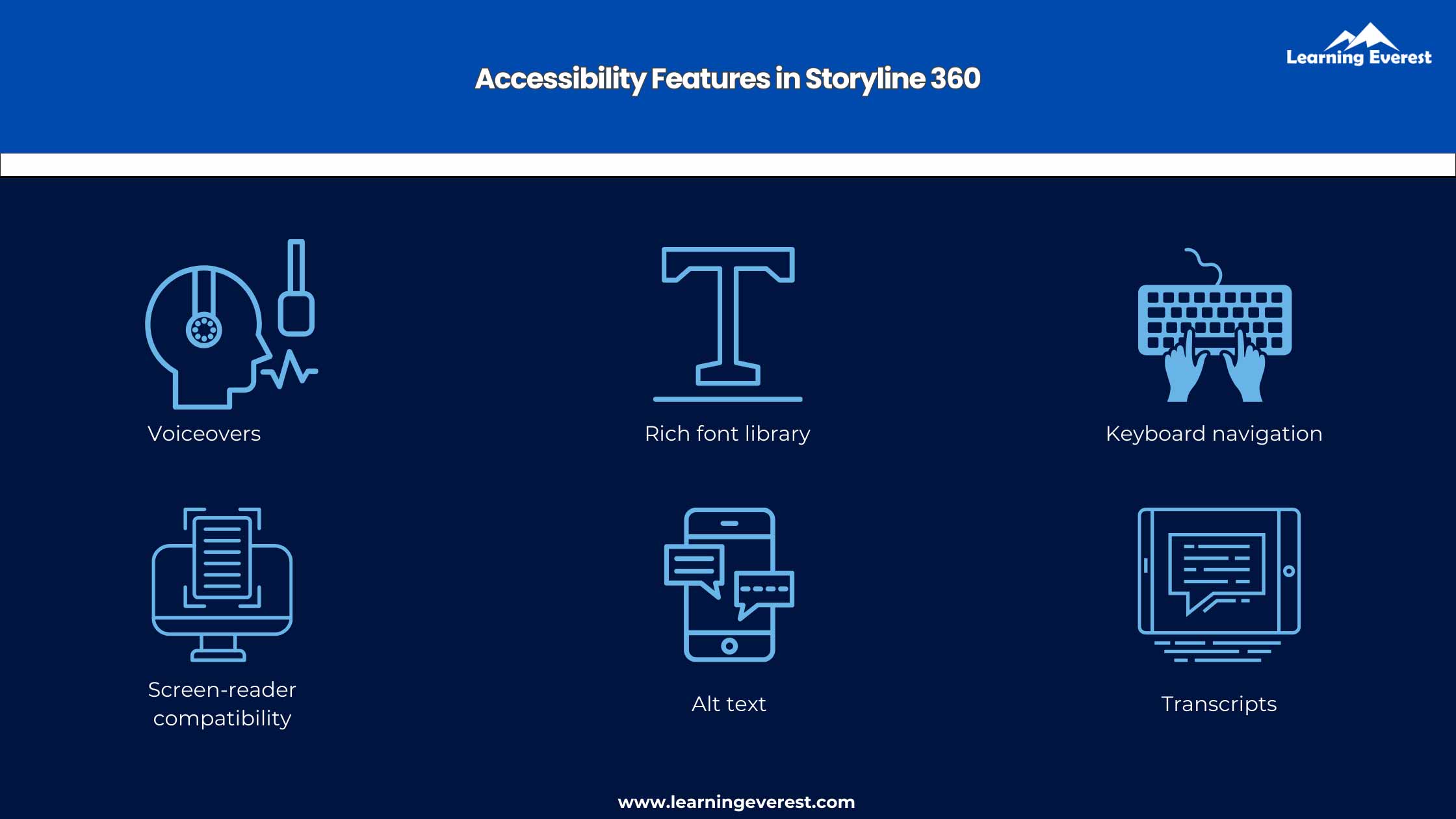
Accessibility Features in Storyline 360
Benefit No. 3: Storyline 360 Facilitates Higher Course Completion Rates
Online courses have many advantages. However, high course completion rates are not one of them.
Successful self-paced learning without an instructor depends on a number of learner and design characteristics. Some learners might only succeed in an instructor-led synchronous learning environment, but others might do just as well in the right online learning environment.
Thus, for many, online learning becomes a matter of whether they receive the appropriate learning tools and strategies or not.
This is why its feature richness is another benefit of Articulate Storyline 360. In Storyline, you can bring interactive eLearning to life. It supports various functionalities that can be used to facilitate learners; active participation in the learning process.
Here are some commonly used interactivities in eLearning courses built using Articulate Storyline:
- Click and reveal (numbers, shapes, labels, and pictures)
- Tabs
- Hotspots
- Accordions
- Timelines
- Flashcards
- Dropdown interactions
- Drag and drop activities
- Single and multiple-choice questions
- Matching exercises
- Simulations
Instructional designers and developers can use a mix of these strategies to make courses dynamic. Interactivities are also a great way to tap into learners’ intrinsic motivation and curiosity as the act of discovering things, even if its simply by clicking and revealing, is rewarding.
Speaking of rewards, Storyline 360 has features such as info icons, exciting animations, sounds denoting correct and incorrect responses, etc., that can be used for positive reinforcement of learners.
By combining interactivity with reinforcement and feedback, courses built on Articulate Storyline have a higher chance of keeping learners engaged.
But that’s not all. Storyline courses also have settings for tracking progress and success rates. When uploading eLearning courseware made on Articulate on an LMS, the user can choose whether they want to track completion, success, or both. This gives organizations a concrete metric to work with. This data can then be used for training needs analysis, version updates, and future improvement.
Benefit No. 4: Articulate Storyline Helps Save Training Costs
The last benefit of Articulate Storyline 360 we will discuss is how it can help save training costs.
Traditional in-person training is resource intensive and, thus, involves a lot of costs. Businesses don’t only pay for the training but also for the additional costs that come with it.
To successfully conduct a traditional training program, you need to schedule it, book a venue, pay the instructor fee, make sure you have the right equipment and technology for the program, provide stationary and learning materials, as well as offer snacks and meals. If the training program is being conducted in a different venue than your main office building, you will also need to compensate employees for travel and accommodation.
Additionally, with in-person training, businesses don’t have a way to reinforce learning and follow-up unless they plan it ahead of time, which is a step that’s commonly skipped. Similarly, if the training content goes through changes and updates down the line, it becomes difficult to relay them to learners effectively.
With eLearning, a lot of these additional costs can be eliminated while also saving the company time and manpower. Here are some ways how:
- Rapid authoring tools such as Articulate Storyline 360 enable the quick production of impactful eLearning courses. This will allow your SMEs, instructional designers, and other L&D specialists to spend greater time on developing an effective curriculum
- Learners can take eLearning courses anytime and anywhere. Thus, organizations don’t need to schedule specific hours and days for training. Instead, they can give learners a flexible timeframe within which they can take the training when their schedule allows it. This saves on extra downtime and also increases the likelihood of learners learning when they’re in the best possible state of mind.
- With eLearning you don’t need to provide paper resources because learners have ready access to learning materials at all times. This also means that they can revisit resources for just-in-time learning, making them more efficient and reducing the possibility of errors on the job.
- Courses created on Articulate Storyline 360 can be updated continuously to keep the knowledge in them current. With this, businesses don’t need to schedule additional training or send out updates in other forms to their employees.
eLearning’s cost-effectiveness is a well-established concept backed up by numbers. For instance, eLearning can reduce learning time by 60% and save up to 80% of printing costs (Source: Training Magazine).
Infographic
Knowledge Check!
Frequently Asked Questions (FAQs)
What are the benefits of Articulate Storyline 360?
Some of the benefits of Articulate Storyline 360 are:
- It can turn instructor-led training into engaging eLearning experiences
- It can cater to audiences with different accessibility needs, making it a great tool if you have learners with disabilities and special needs
- Articulate Storyline 360 courses are self-paced and feature-rich, giving them a higher course completion rate
- Articulate Storyline 360 saves training costs
What can you do with Articulate Storyline 360?
Articulate Storyline 360 is a rapid authoring tool where you can build highly interactive eLearning courses of various different kinds and for a variety of learners. It allows users to develop responsive courses that work on PCs, tablets, and mobile phones.
How does Articulate Storyline 360 benefit training budget?
Articulate Storyline 360 lets organizations cut down on training time, printing costs, venue and instructor fees, paid downtime, accommodation and travel, and catering charges with the wide range of eLearning courses that can be built on it with ease.
Sources:
https://trainingmag.com/why-are-our-print-budgets-so-high-in-a-digital-world/
https://www.studyinternational.com/news/benefits-of-online-learning/