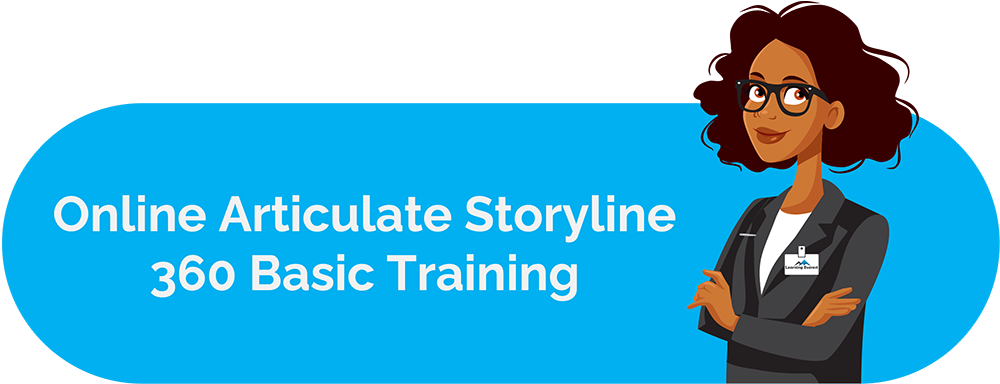Are you new to eLearning? If so, understanding and following instructional design best practices are crucial to your success. Though there are numerous models in instructional design, start with the basics. This article will help you find out about the different instructional design models.
Table of Contents
The following are the commonly used instructional design models:
- ADDIE Model
- Merrill’s Principles of Instruction
- Gagne’s Nine Events of Instructions
- Bloom’s Taxonomy
- SAM Model
Why Should You Use an Instructional Design Model?
An instructional design model defines activities that will guide an eLearning project development. It helps an instructional designer communicate the purpose and reason behind a strategy.
Instructional Design Models
ADDIE Model
“ADDIE” stands for Analyze, Design, Develop, Implement, and Evaluate. Instructional designers have used the ADDIE model to design and develop training programs. This approach is beneficial because having stages defined facilitates the implementation of practical training tools. There have been several revisions in the steps of the original hierarchical version. Therefore, the model has become more interactive and dynamic today. The ADDIE method influences most ID models being used today.
The following are the five components of the Addie Model:
- Analysis: The phase can be considered the “Goal-Setting Stage,” where the designer focuses on the target audience. The designers ensure that what the learners already know won’t be duplicated and that the focus will be on topics and lessons that students have yet to explore and learn.
- Design: This stage determines all goals, various tests, subject matter analysis, planning, and resources. The design phase focuses on learning objectives, content, subject matter analysis, exercise, lesson planning, assessment instruments, and media selection. The approach in this phase should be a logical process of identification, development, and evaluation of planned strategies.
The instructional designer identifies the following at this stage:
- Different types of media to be used.
- Various resources at hand are required to complete the project.
- The time frame for each activity.
- Pinpointing the vital idea of the project.
- Knowledge and skill developed after each task.
- The roadmap of how the study will appear.
- The feedback mechanism you will use.
- Development: In this stage, designers use the data collected to create a program. The Development stage is where the action of creating an eLearning program happens. This phase includes:
- drafting
- production
- evaluation
- Implementation: The implementation stage is where IDs redesign, update and edit the course. Designers play a very active role in this stage.They ensure that the course can be delivered effectively. Design evaluation is at this phase.
- Evaluation: This stage is the last stage of the ADDIE method. In this stage, the project is being subjected to final testing.
You can learn more about ADDIE Model here.
Merrill’s Principles of Instruction
According to Merrill’s Principles of Instruction by M. David Merrill, compelling learning experiences are rooted in problem-solving. The following are the tips to use in your eLearning course design:
- Demonstrate
- The first of Merrill’s Principles of Instruction is demonstration.
- Online learners absorb the information more effectively when they see an example.
- Therefore, they must be able to see the concepts in action.
- Thus they can fully understand the subject matter.
- Apply
- Learners should be able to apply what they have learned.
- Based on Merrill’s Principles of Instruction, this comes in the form of interactive problem-solving and task performance
- Activate
- They must be able to build on their current knowledge base.
- Learners must be able to link what they are learning to pre-existing knowledge.
- Integrate
- The learners must get a chance to integrate their newfound skills into their daily lives.
- Engage
- It involves task-centric learning.
- The learner has to use everything they’ve learned to solve the problem and connect it to real-world applications.
You can learn more about Merrill’s Principles of Instruction here
Gagne’s Nine Events of Instructions
Gagne’s Nine Events of Instruction provides trainers and instructional designers with guidelines to create learning experiences. Each step provides a communication strategy to deepen the human learning process further. These steps are to be used in sequential order. They are:
- Gain your learner’s attention
The following tips can help you do that:
- Start with a humorous video, joke, or an emotional story
- Ask a thought-provoking question
- Share statistics or facts that are surprising
- Poll the audience
- Present a challenge
- Play a game
- Have learners ask questions
- Do an ice-breaker activity
- Have a controversial discussion
- Inform learners of the objectives
How will you inform the learners of the objective? The following tips can help.
- Create an objective slide
- Explain why, what they learn it is important
- State the goals and outcomes
- Stimulate recall of prior learning
Follow these steps to stimulate recalling:
- Ask questions from the previous chapters
- Conduct quizzes
- Ask questions related to prior knowledge
- Conduct pre-tests
- Present the learning content
You can present the learning content in the following ways:
- Show videos
- Perform lectures
- Assign activities and projects
- Post homework assignments
- Suggest books to read
- Provide guidance for learning
To guide learning, do the following things:
- Write clear and concise instructions
- Provide an accessible ‘next’ button
- Provide clear instructions to navigate through the course
- Elicit performance
The following activities can help you elicit performance:
- Knowledge checks
- eLearning branching scenarios
- Activities, projects, and writing assignments
- Role-playing situations
- Group discussions and sharing
- Provide timely feedback
How do you provide feedback? Here are some ways:
- Personalized feedback on assignments and projects
- Give encouraging feedback
- Assess Performance
To assess the performance of a learner:
- Include quizzes
- Add assessments throughout the course
- Enhance retention and transfer
The following tips can help for enhancing retention:
- Use real-world scenarios
- Interactive eLearning activities
- Allow for flexible learning opportunities
- Use examples of real-world situations
You can learn more about Gagne’s Nine Events of Instructions here
Bloom’s Taxonomy
Benjamin Bloom created Bloom’s Taxonomy to help instructors and instructional designers define learning objectives. Thus, they can create courses that meet learners’ needs. Bloom and a committee of educators identified three domains of learning. They are cognitive, affective and psychomotor. The cognitive domain is divided into six categories. They are:
- Knowledge
- Comprehension
- Application
- Analysis
- Synthesis
- Evaluation
You can learn more about Bloom’s Taxonomy here.
SAM Model
SAM stands for Successive Approximation Model. It is a rapid eLearning development process and has tight timelines. It focuses on progress over perfection.
The Phases of the SAM
- Preparation: The preparation phase begins with gathering background information on learners. It should be relatively quick.
- Iterative design: This phase includes designing, prototyping, and reviewing the eLearning solution.
- Iterative development: In this phase, team develops and implements the final.
Understanding the basic models of instructional designing will help you become an influential instructional designer.
Infographics
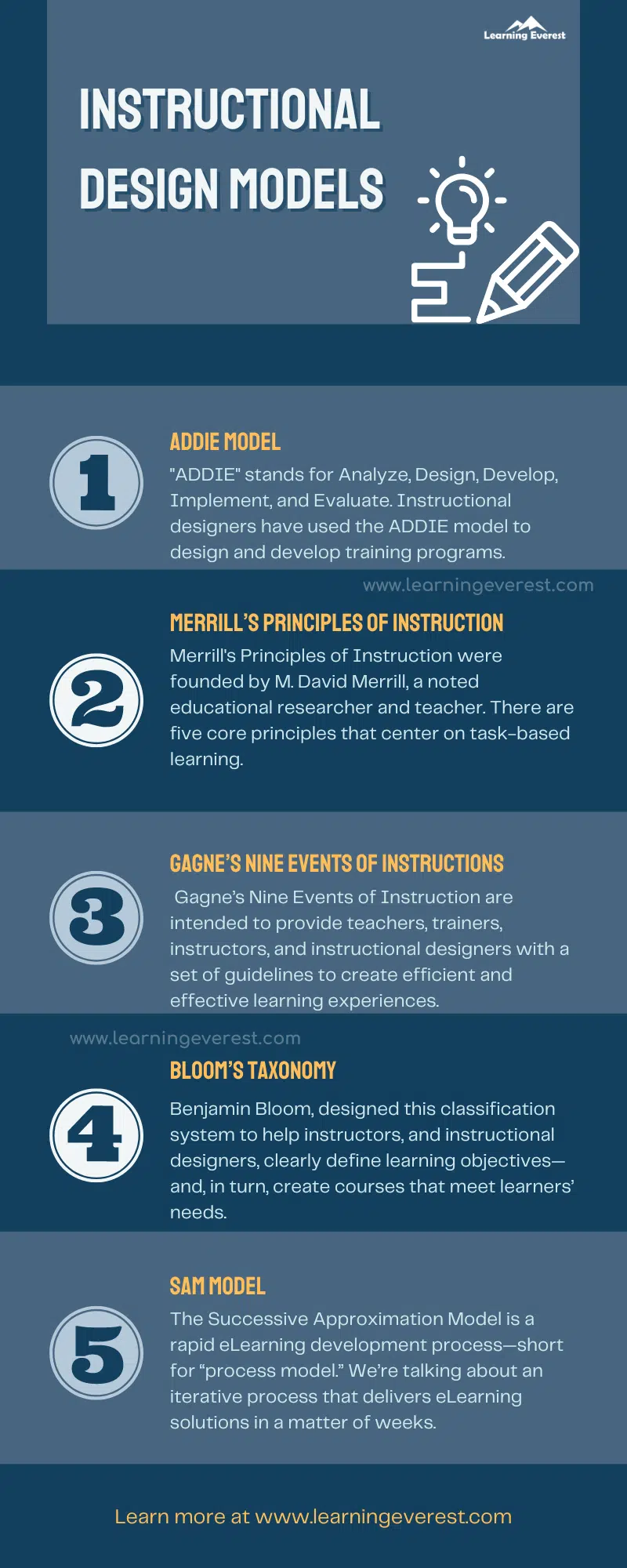
Instructional Design Models
Frequently Asked Questions (FAQs) About Instructional Design Models
What are instructional design models?
The instructional design model provides guidelines to organize appropriate pedagogical scenarios to achieve instructional goals.
What does ADDIE stand for?
ADDIE stands for the five critical stages of the instructional design process. They are Analysis, Design, Development, Implementation, and Evaluation.
What does SAM stand for?
SAM stands for Successive Approximation Model. It is a leading example fo a more rapid, iterative design and delivery frameworks.