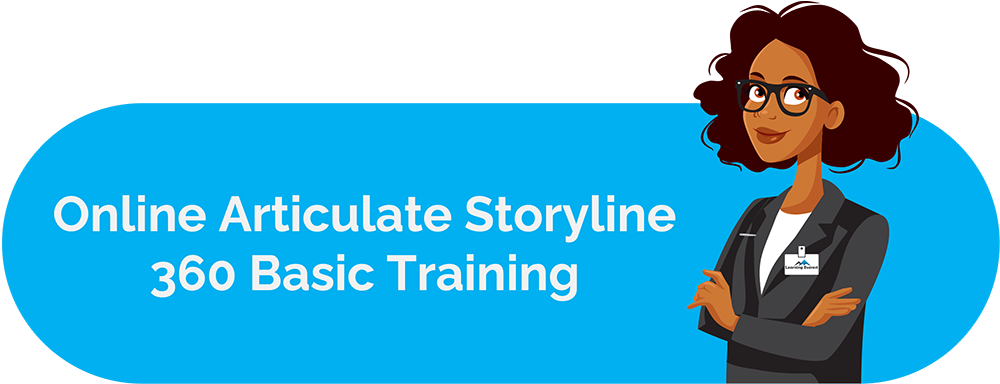Organizations are now using social media in corporate training. Social media is used before, during, and after training sessions. So, how do you incorporate social media into your organization's learning culture? What is the role of social media in your organizations learning and development?
Table of Contents
- Digital Media and Social Media
- Social Media in Corporate Training: As a Learning Platform
- Training Employees Using Social Media
- Infographics
- Frequently Asked Questions (FAQs)
- What is the role of social media in training?
- How is social media used for training and development?
- How do you train employees on social media?
- What are the types of social media you can use for training?
Digital Media and Social Media
First, let us briefly discuss what digital and social media are and how they are different! When information is shared through a digital device, it is digital media. Any form of media created, distributed, viewed, or stored using an electronic device. It includes social media. Social media collectively refers to websites and applications used for communication, interaction, and collaboration. They are used for information sharing and marketing.
However, this article will help you understand a few essential digital media tools, mainly social media in Corporate Training.
Social Media in Corporate Training: As a Learning Platform
Social media has individuals, communities, and organizations with similar interests, values, and more. In eLearning, social media is used in various ways. The following are social media platforms that are used for corporate training:
1. Facebook
- Facebook groups to share information and ideas
- You can use Facebook to post opinions, quizzes, pictures, and more.
- The participants can talk about things related to the training.
- They can post exciting information and anything they want to share with fellow participants.
- Facebook pages to broadcast updates and alerts.
- Incorporate Facebook pages into employee training programs.
- Have participants follow the training program’s, Facebook Page.
- The instructor can use it to post class updates and encourage discussion.
- The pages are still accessible when signed out.
- However, always remember that Facebook Page is public.
- Stream live lectures and host discussions
- Trainers can create Groups for each class and stream Facebook Live lectures.
- They can post discussion questions and make class announcements.
- Always remember that it’s essential to ensure a professional boundary. You don’t have to send friend requests. Email learners a direct link to the Facebook Group for access.
2. Twitter
- Twitter can be used as a backchannel to connect learning communities.
- Instructors can create an account and communicate its #hashtag to the participants in the training.
- Twitter can be a discussion message board.
- Instructors can create a single Twitter handle.
- The character limit makes learners think critically about communicating concisely and effectively.
- The facilitator can post reminders for due dates or share inspirational quotes.
- They can also share helpful links.
- Instructors can also create discussions and Twitter chats with a specific hashtag.
3. LinkedIn
- LinkedIn is a professional social network.
- It has lots of discussions and groups where educators and experts share their views and developments in their respective industries.
- It is different because you can see everyone’s professional profile.
4. YouTube
- YouTube is an excellent source for eLearning.
- It is free.
- Videos that are part of the training program can be added.
5. Instagram
- You can use Instagram for creating photo essays.
- Students can use Instagram to present photo essays.
- Thus, they can practice digital storytelling.
- Students can create class-specific Instagram accounts.
- They may delete them later if they wish to.
6. Blogs
- You can create a blog for discussions.
- Blogging gives students digital content to easily link back to class social channels.
- Trainers can use WordPress, SquareSpace, Wix, and Blogger.
- Trainers can create a blog.
- Participants can create their user accounts. They can make discussion posts or comments.
- You can add the content outline and notes to the blog.
- When you are reading this blog, you are experiencing the use of Social Media in Corporate Training
7. Pinterest
-
- Instructors can create a class-specific Pinterest board.
- They can create Pinterest boards for each of the training programs they conduct.
- They can save pins that are relevant to lessons.
- Trainers can use Pinterest to prepare and organize resources, lesson plans, and worksheets.
- Pinterest can be helpful for participants to pin websites, books, or videos to a board on a single topic and refer back when in need.
Training Employees Using Social Media
Social Media allows the creation of virtual communities where everyone on the team can interact. Corporate learners have evolved from knowledge consumers to active contributors to social media. Social media bring together the geographically dispersed workforce. It offers them an array of learning opportunities!
1. Build Teamwork
Learning and Development Teams can use Facebook and LinkedIn to create a group for the employees participating in a training program. They can make private groups to allow the employees to know each other. Facebook is more casual than other platforms. It can be a virtual meeting space for the participants to meet. These groups can be an aspect of team building and collaborative learning. But, how are Facebook and LinkedIn different?
On Facebook, participants need not make someone their friend for being a member of the group. Facebook groups can be private. Only invited participants can join a private group. These groups allow members to participate in discussions, photo sharing, file sharing, status updates, and more. On the other hand, LinkedIn Groups are a platform to share ideas and have conversations. However, it is probably essential for professionals to be connected on LinkedIn.
2. Build Interest in Learners
Adult learners like to be self-directed. Employees must understand how the training is going to help them. A promotional strategy that will educate the employees on how the program can contribute to their professional growth must be created. Social media platforms to promote your corporate training programs. It makes the learners take notice of your initiatives. Thus, the learners will be motivated to get their hands on it.
3. Learn from Anywhere
Social Media allows training to take place across geographical limits. Simple tools like Skype have the power to bring together people located at different locations in a shared virtual space. If you need employees from other places to attend a lecture by senior management at headquarters, digital media can be used. Everyone can attend an online course.
4. Multifaceted Approach
Organizations can use social media to develop multifaceted multimedia.
- Provide explanatory pictures and visuals through social media sites.
- Instructive videos can be shared online using digital media platforms like YouTube.
- Trainers can use Canva, Prezi, Slide Share, and similar tools to create presentations.
- Broadcast important live events onto Zoom or Google Meet.
- Publish articles in the blogs.
- Create Facebook posts on the Facebook walls.
- Send short messages through Twitter accounts.
- Conversations and Discussions can take place within LinkedIn Groups.
5. Competitions
Social Media allows hosting competitions, contests, games, and more. It is an interactive way for the employees to learn. Employees will be motivated if there are rewards when they win these contests and challenges. You can run competitions on Facebook and Twitter. They provide tools to create quizzes, polls, and games. Employees can use the like feature to like the answers they prefer to determine a winner. These competitions make learning a peer-to-peer experience.
6. Introduce the Instructor and Training Content
Before the training, introduce the instructor and training content. For instance, an instructor can create a selfie-style video to introduce themselves. An introductory video of the course that explains the objectives, expectations, and content outline can be made. These videos can be uploaded on YouTube or posted on Facebook or LinkedIn groups. They can be published privately.
Moreover, the participants can be encouraged to upload short introduction videos. Thus, the participants would know the instructor and the fellow participants before the actual training begins.
7. Connect SMEs Directly with Learners
Use social networks to connect the learners with the Subject Matter Experts. L&D teams can use Facebook or LinkedIn groups for this purpose. Participants can also use this format to ask for clarifications. SMEs can also use these groups to post updates.
8. Social Media after Training
- Once the training is over, use these groups to gather feedback.
- Instructors can post a follow-up video.
- Participants can use the private groups for post-training discussions and Q&As.
- They can post pictures or videos to demonstrate what they learned. These videos can be either for the instructor to review or for the class to see.
- Educators, instructional designers, companies, and organizations have started to rely on social media in training. Social media promotes information, discusses, shares views and comments, and more.
Social media is a powerful tool for the future of corporate training and development. Start exploring the opportunities social media platforms can offer. Incorporate digital media in your organization’s learning culture to make it more engaging and interactive.
Infographics
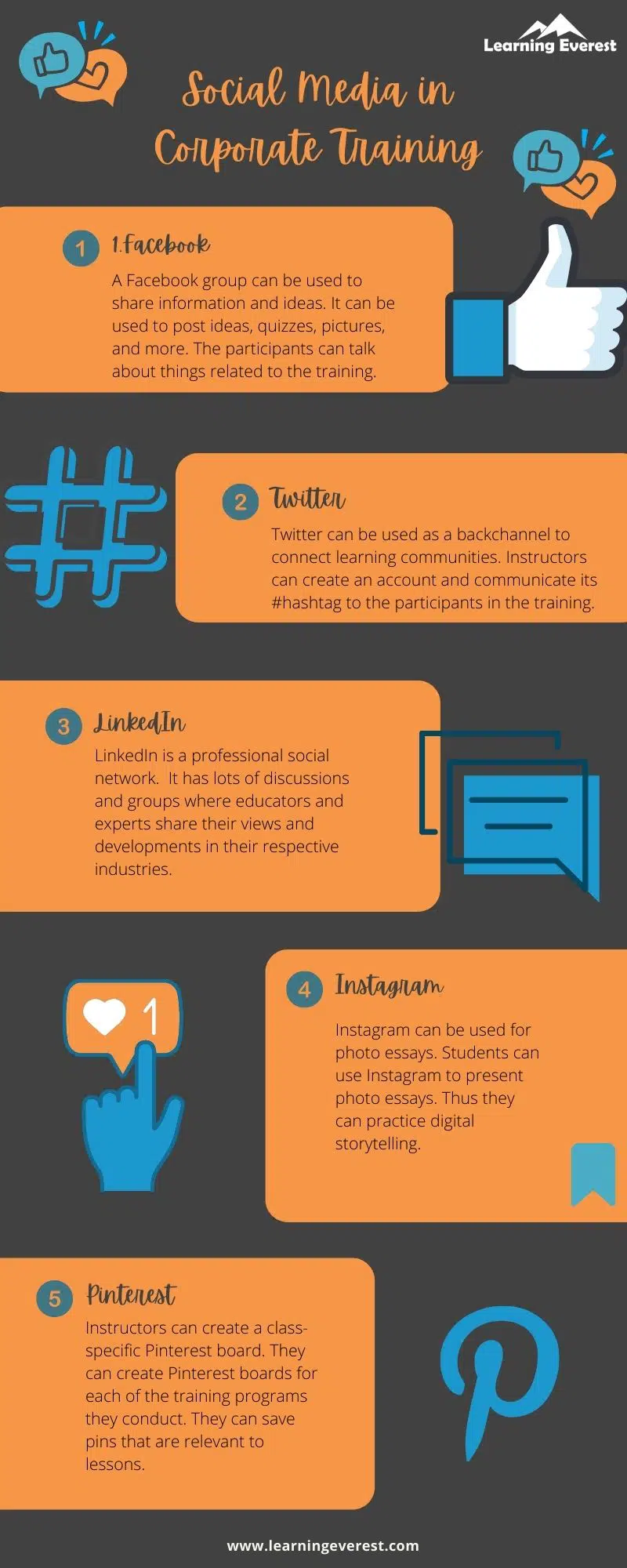
Social Media in Corporate Training
Frequently Asked Questions (FAQs)
What is the role of social media in training?
Social media helps people get more helpful information and connect with learning groups and other educational systems that make education convenient. Social media collectively refers to websites and applications used for communication, interaction, and collaboration. They are used for information sharing and marketing.
How is social media used for training and development?
- Build teamwork
- Build interest in learners
- Introduce the instructor and training content
- Connect SMEs directly with learners
- Social media after training to collect feedback
How do you train employees on social media?
The following are some of the best practices to follow to train your employees using social media:
- Make social media a part of your company culture.
- Start with the end in mind.
- Define employee roles.
- Survey employees.
- Choose a training platform.
- Create a program.
- Let employees adopt the program organically.
- Measure results.
What are the types of social media you can use for training?
The different types of social media include:
- YouTube